Are you ready to give your gaming identity a makeover in Battlegrounds Mobile India (BGMI)? Changing your profile photo is the perfect way to express yourself and stand out on the virtual battlefield. Lucky for you, we’ve got two super convenient methods to help you modify your Display Picture (DP) or profile picture in BGMI. Get ready to unleash your creativity and make a lasting impression!
A Guide to Change Your Profile Picture in BGMI
Method 1: In-Game Avatar Magic
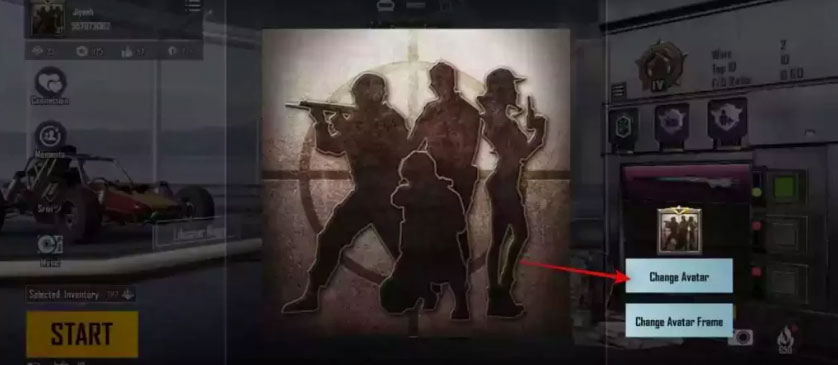
Step into the thrilling world of BGMI and follow these simple steps to change your profile picture using in-game settings:
- Launch Battlegrounds Mobile India on your trusty smartphone.
- Seek the Profile icon on the home screen or swipe to the right.
- Once you’ve found it, tap on the Profile icon again. Exciting, right?
- Now, keep your eyes peeled for the Change Avatar button. Give it a satisfying tap!
- Prepare for a visual feast as the Profile Display tab opens up, offering you a range of avatars.
- Let your instincts guide you as you select the perfect avatar that resonates with your inner gaming spirit.
- Seal the deal by tapping the Use button, and voila! Your new avatar will grace your BGMI profile.
- But wait, there’s more! Explore additional customization options like Avatar frames, titles, and Name Tags. It’s time to show the world your unique style and leave a lasting impression.
Do you want to conquer the battlegrounds in BGMI (Battlegrounds Mobile India) like a true pro? Then it’s essential to understand the ranks that shape your gameplay experience. We’ll embark on an exciting journey to unravel the mysteries of BGMI ranks and how they can elevate your gaming prowess to unparalleled heights!
Method 2: Social Media Sorcery
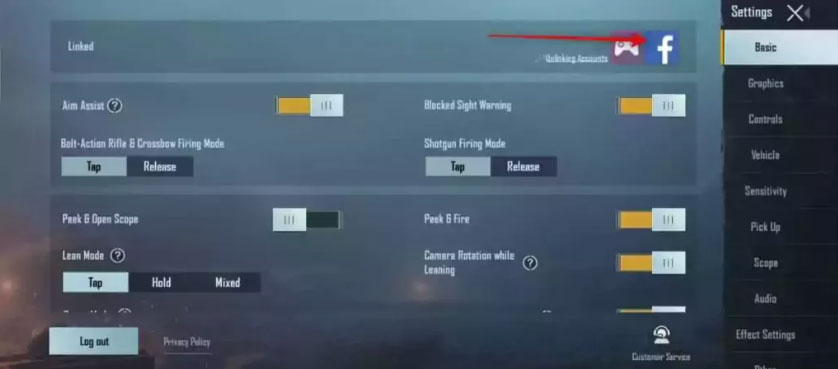
If you prefer a more personalized touch, why not link your social media accounts to BGMI and use your existing profile picture? Here’s how you can do it:
- Ready to enter the Settings menu? Find the Up arrow icon on the home screen and tap it.
- Behold! The Account icon awaits you at the bottom right corner. Embrace its power!
- Explore the magical realm of linked social media profiles like Facebook, Twitter, Apple, Google Play Store, or Game Center. Find the one that suits your fancy.
- Once you’ve located your chosen social media account, dive into its settings and work your editing magic to modify your profile picture. Make it as epic as you desire!
- Now comes the exciting part. Head back to BGMI and navigate to the Profile Display section. Prepare to be amazed!
- Look for the Social Media Avatar feature and activate it. Your linked social media account’s glorious Display Picture (DP) will seamlessly merge with your BGMI profile.
Revel in your newly crafted persona and prepare to turn heads in the gaming community.
By following these easy-peasy instructions, you can effortlessly update your profile picture in BGMI. Show off your newfound style to fellow players and leave a mark that won’t be forgotten. It’s time to level up your BGMI persona and conquer the battlegrounds with flair!
Looking for the cheapest, safest, and most reliable Top Up Gaming? You can Top Up BGMI on UniPin right now!

