Battlegrounds Mobile India (BGMI) is not just a game; it’s an immersive multiplayer experience that thrives on the sense of community among its players. Connecting with fellow gamers and socializing with them is essential to relish the full BGMI experience. Thankfully, the game allows players to form groups, known as clans, inside the game, enabling them to play together, make new friends, and enjoy exciting perks. Let’s dive into the captivating world of clans in BGMI and discover how to create and join them.
How To Create a Clan in BGMI
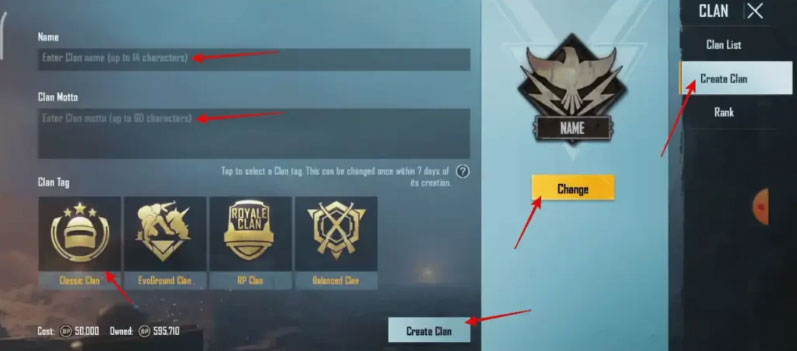
To create a clan in BGMI, you’ll need 50,000 BP (Battle Points) in your account. BP is the free in-game currency players can accumulate by playing the game. Once you have enough BP, follow these steps to embark on your clan-building adventure:
- Launch the BGMI game and let the lobby load.
- Spot the upward arrow in your screen’s bottom right corner and tap it.
- A list will appear, and you need to select “Clan.”
- You’ll be presented with three options: Clan List, Create Clan, and Rank.
- Choose “Create Clan, ” fill in the Clan Name, and description, select a clan tag, and change the profile icon to personalize your clan.
- After configuring the options, hit the “create a clan” button, and voila! Your very own clan is born.
Read More : BGMI Tier Rank List: A Comprehensive Guide to Battlegrounds Mobile India Ranks
How To Join Clan in BGMI

If you need 50,000 BP to create a clan, fret not! You can still join a recommended clan for free. However, some clans might have level requirements, such as only allowing players level 10 or above to join. If you meet the necessary criteria, follow these steps to join a clan:
- Launch the BGMI game and let the lobby load.
- Spot the upward arrow in your screen’s bottom right corner and tap it.
- A list will appear, and you need to select “Clan.”
- You’ll be presented with three options: Clan List, Create Clan, and Rank.
- Select “Clan List” and click “Recommended” from the top left corner.
- A list of clans will appear, and you can choose the one that catches your eye. Click “Request” to send a request to join.
- Joining a Friend’s Clan: Strengthening Bonds on the Battlegrounds
Connecting with friends in the world of BGMI is an incredible experience. To join a clan that your friend is a part of, you have a couple of options:
Simply ask your friend to visit your profile and tap the “Invite” option.
Alternatively, follow these steps:
- Use the process above to reach the Clan List tab.
- Click on “Recommended,” and a search bar will appear.
- Type the clan’s name in the search box and click “Request.”
Inviting a Friend to Your Clan: Expanding Your Forces
Playing alongside friends in your clan is a true testament to the power of camaraderie. To invite a friend to your clan, follow these steps:
- Use the same process mentioned earlier to enter the clan page.
- Look for the invite option in the bottom left corner of the screen.
- After tapping on it, a list of eligible friends will appear. Send them an invitation and ask them to check their in-game mailbox for the clan invitation mail.
Unleash the Power of Clans in BGMI
Now that you’re a proud clan member get ready to unlock fantastic clan perks from the clan shop. Earn crate coupons, coupon scraps, AG (Ace Gold), paint, radio, and more. Join forces with your clanmates, dominate the battlegrounds, and create lasting memories.
Embrace the sense of community, friendship, and teamwork that BGMI’s clans offer. Forge your path to greatness alongside fellow warriors and experience the true essence of this immersive multiplayer experience. Want to maximize your gameplay? You can Top Up BGMI on UniPin right now!

