Battlegrounds Mobile India (BGMI) players are always looking for ways to refine their gameplay, and one of the most crucial aspects is the sensitivity settings.
Jonathan, a top-tier player from GodLike Esports, has shared his sensitivity settings for 2025, which are designed to reduce recoil, helping players maintain accuracy during fast-paced firefights.
His sensitivity codes and settings can significantly help those pushing ranks by improving their weapon control.

How Important BGMI Sensitivity Code No Recoil for Push Rank
For any serious BGMI player, optimal sensitivity settings are key to enhancing performance, especially when aiming and firing in high-stakes moments. Sensitivity directly impacts recoil control, and without a proper setup, recoil can cause your shots to veer off-target, especially with automatic weapons.
Jonathan’s no-recoil settings are popular because they minimize this recoil, ensuring your shots stay accurate even when firing rapidly. Having these settings can make a huge difference for players looking to climb the ranks, especially in combat situations where every shot counts.
Recommended BGMI Sensitivity Code No Recoil Jonathan 2025
Camera Sensitivity
- 3rd Person No Scope: 100%
- 1st Person No Scope: 100%
- Red Dot, Holographic, Aim Assist: 30%
- 2x Scope: 30%
- 3x Scope, Win94: 24%
- 4x Scope, VSS: 24%
- 6x Scope: 12%
- 8x Scope: 10%
ADS Sensitivity
- 3rd Person No Scope: 100%
- 1st Person No Scope: 100%
- Red Dot, Holographic, Aim Assist: 30%
- 2x Scope: 30%
- 3x Scope, Win94: 24%
- 4x Scope, VSS: 24%
- 6x Scope: 12%
- 8x Scope: 10%
Gyroscope Sensitivity
- All Scopes (except VSS): 300%
- VSS and similar scopes (4x): 260%
- For higher scopes (6x & 8x): 100%
Gyroscope Sensitivity Clarification
There is a slight variation in the gyroscope sensitivity settings across different sources. Some recommend 260% for the 6x scope instead of 100%, so it’s important to test both settings based on your device and preference.
Sensitivity Codes
- Sensitivity Code: 7120-0815-5403-4938-964
- Control Code: 7120-0815-5403-4938-963
These codes can directly import Jonathan’s recommended settings into your game. This saves you the hassle of manually adjusting each setting.
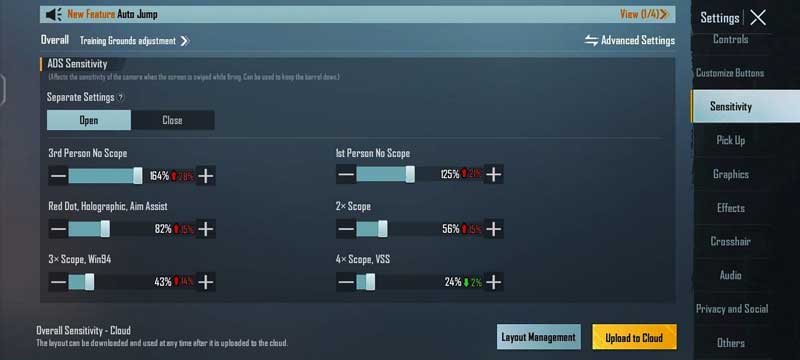
How to Use BGMI Sensitivity Code No Recoil
- Open BGMI and go to the settings menu.
- Navigate to the Sensitivity section.
- Input the Sensitivity Code to import all settings at once.
- Feel free to tweak any settings based on personal preference or device capabilities.
- Practice in the training mode to get used to the new settings before taking them into battle.
FAQ
What is Jonathan’s BGMI ID?
Jonathan’s BGMI ID is 5298394296.
Why is no recoil sensitivity important?
No recoil sensitivity minimizes weapon kickback, allowing players to stay on target while firing, especially during rapid engagements. This is crucial for high-level play, where precision and accuracy can distinguish between a win and a loss.
Can I use these settings in PUBG Mobile?
Yes, Jonathan’s settings are applicable in PUBG Mobile, though some adjustments may be required based on device type (Android vs. iOS) and personal play style.
Does device type affect sensitivity settings?
Yes, sensitivity can vary slightly between devices. Android players may experience different results from iOS devices due to screen responsiveness and hardware variations. It’s a good idea to adjust Jonathan’s settings based on what feels most comfortable on your device.
Who is Jonathan, and why should I trust his settings?
Jonathan Amaral is a professional GodLike Esports player known for his exceptional skills in BGMI. Many competitive players trust his settings for their effectiveness in minimizing recoil and improving overall accuracy.

