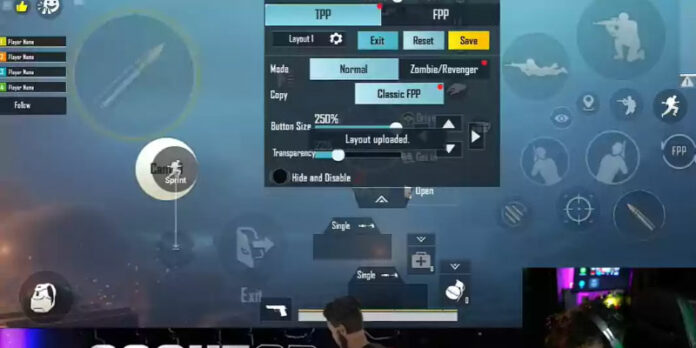The world of BGMI, short for “Battlegrounds Mobile India,” has rapidly evolved into a thriving and competitive gaming ecosystem thanks to the rise of professional esports. BGMI, Krafton’s Indian adaptation of PUBG Mobile, has attracted millions of players, including many skilled and enthusiastic individuals eager to compete at the highest level. This article will delve into Scout’s BGMI Sensitivity Controls and more, so make sure to read to the end.
With its fast-paced gameplay, strategic depth, and intense combat, BGMI has paved the way for the expansion of professional esports events and leagues. The top players and teams are locked in fierce battles, striving for fame, fortune, and recognition in an esports scene rapidly gaining popularity worldwide.
Understanding Sensitivity in BGMI

Sensitivity in BGMI is a critical parameter that governs the speed at which your character or crosshair moves when you interact with the screen or manipulate your mouse. It directly affects how quickly you can shoot and navigate within the game.
You can adjust sensitivity according to your preferences, whether you want it to be easier to aim accurately or move swiftly. This setting is pivotal and can significantly enhance your performance and overall gaming experience in BGMI.
Furthermore, emulating the sensitivity settings of professional players is a wise move, as they possess a wealth of experience that can be invaluable to newcomers.
Scout in BGMI – The Distinguished BGMI Pro!
Tanmay “Scout” Singh is a prominent professional player representing Soul Esports in Battlegrounds Mobile India (BGMI). He is one of the most accomplished players in the game’s history, showcasing remarkable skills, talents, and consistency.
Scout has made his mark with multiple teams, including Fnatic, Orange Rock, and Team IND, since his debut in 2017. His positive outlook enables him to make pivotal plays and secure kills from unexpected angles, driving his team to victory.
In addition to his gaming prowess, Scout is a well-known YouTube streamer with a dedicated following of over 3.9 million fans. He streams games, including BGMI, Valorant, Sea of Thieves, and Call of Duty, making him one of the most popular Indian content creators in the BGMI community.
Scout is renowned for mastering the gyroscope feature in the game, which has dramatically improved his reaction time and spray control. His success has inspired other players to adopt a similar strategy. While Scout’s settings can serve as a source of inspiration for aspiring gamers, it’s important to customize them to suit your playstyle.
Analyzing Scout’s BGMI Performance

Scout goes by the BGMI ID 5277297232 and the in-game alias SouLsc0utOP. He has participated in 819 ranked matches and boasts a respectable 20% win rate, indicating his ability to secure victories. With a K/D ratio of 3.92, he manages nearly four kills for every death, showcasing his skill level. His headshot accuracy exceeds 20%, reflecting his precision. He holds the prestigious Crown 2 tier in Battlegrounds Mobile India, positioning him among the game’s elite players.
Scout’s BGMI Sensitivity Details
Scout adopts a 4-finger claw control style when playing BGMI. In a recent live stream, he shared his control code: 6974-6425-0721-1606-925. This code assists him in configuring his controls and tailoring the layout for optimized gameplay. With his 4-finger claw technique, he can effortlessly execute various actions, granting him a competitive edge within the game.
Scout’s Approach to Sensitivity in BGMI
Scout honed his gaming skills by utilizing the gyroscope feature in BGMI. He strongly advises all BGMI players to activate this feature for improved spray control and quicker reactions in battles, whether up close or at long range. Players can manipulate their in-game perspective by aiming and moving their device using the gyroscope, enhancing their precision and accuracy. Scout’s BGMI Sensitivity code is 6974-6425-0721-1606-924, which gamers can use to fine-tune their sensitivity settings, ultimately boosting their overall gaming performance.
To elevate your enjoyment in BGMI, consider a top-up BGMI account with UniPin for an enhanced gaming experience.