For those of you who are confused about how to change your name on Valorant, you can follow the following tutorial to have a cool account name according to your wishes. Follow the Valorant tutorial summarized by the UniPin team below.
Players often do This name change so that their character names are more exciting and relaxed, increasing confidence in playing them.
Valorant is a First Person Shooter or FPS game published by Riot Games on June 2, 2020. This Valorant game was released exclusively by Riot Games for Microsoft Windows only. So, you cannot play this game on other platforms except PCs with Windows OS.
The account name for Valorant players can catch the attention of opposing players. So, players compete to create a unique name for their Valorant account. You can change your Valorant name if you get bored with the last word. For that, you need to know how to change your name in Valorant.
Changing names in FPS games can usually be done in the Settings menu, but unlike Valorant, you can only change your account name on the official Riot Games website. Here is the procedure.
Maybe you also need to know that there are a number of things you should know about rank in Valorant itself.
How to Change Name in Valorant

It is not possible to change your name directly within Valorant. However, you can change your in-game name by following these steps:
- Open the Riot Games website: Go to the official Riot Games website (https://www.riotgames.com/) and log in to your account using your credentials.
- Access your Riot account settings: Once logged in, click on your profile name or icon in the top-right corner of the website. This will open a drop-down menu. From the menu, select “Settings.”
- Navigate to the Riot ID section: Look for the “Riot ID” tab or section in the settings menu. Click on it to access the options related to your Riot ID.
- Change your Riot ID: Within the Riot ID section, you should see an option to edit your Riot ID. You can modify your name according to the available guidelines and limitations Riot Games provides.
- Save your changes: After entering your desired new Riot ID, click the “Save Changes” or similar button to confirm and update your name.
It’s important to note that changing your Riot ID will also update your name across multiple Riot Games titles, including Valorant. However, restrictions and limitations may apply, such as name availability or additional name change restrictions based on recent changes. Make sure to review the guidelines provided by Riot Games for more information.
Please remember that these instructions may have changed since my knowledge cut off, so visiting the official Riot Games website or contacting their support for the most up-to-date information on changing your name in Valorant is recommended.
Why People Change Names in Valorant
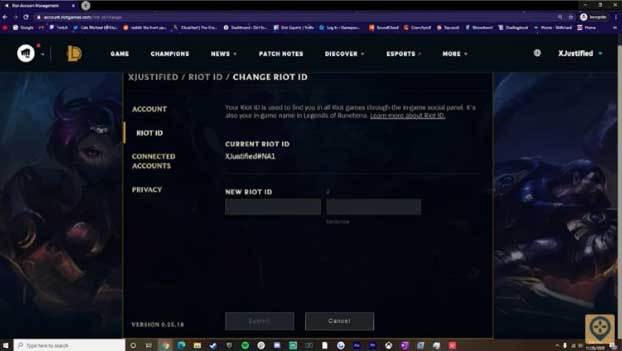
Before going into more detail about why players have decided to change their nicknames, you need to know more about the best agents in Valorant, such as Jett, Sova, and Killjoy.
Personalization
Changing your name allows you to customize your in-game identity and express your individuality. It can be a way to stand out or represent yourself uniquely within the Valorant community.
Rebranding
Some players may change their names to rebrand themselves or distance themselves from a previous persona or image. This can be useful if they want a fresh start or no longer resonate with their old name.
Privacy
Changing your name can provide a certain level of privacy and anonymity. If you wish to separate your in-game persona from your real-life identity or maintain privacy while playing, changing your name can help achieve that.
Team or Clan Affiliation
Players who join or form a team or clan may change their names to align with their group. This helps to create a sense of unity and teamwork within the team or clan and promotes a consistent brand or identity.
Fun and Creativity
Some players change their names for fun and creativity. They may choose a name that reflects their sense of humor, references a favorite character or pop culture icon, or simply create a memorable and entertaining presence in the game.
So, those are some things about how to change your name or nickname in Game Valorant. I hope this article can help you change your name in the game.
Keep pushing until Radiant and maximize your game by Top Up Valorant on UniPin now!

