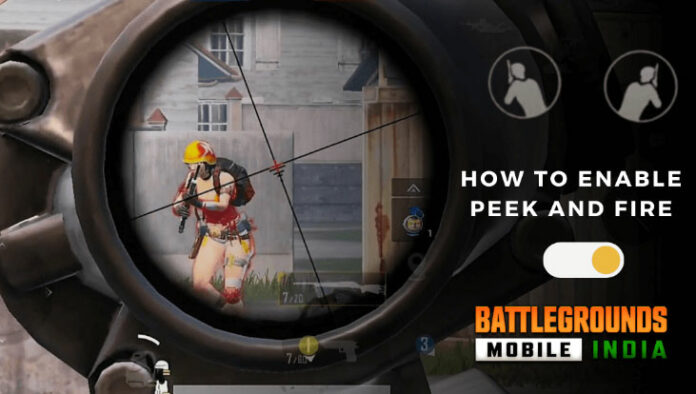In Battlegrounds Mobile India (BGMI), mastering the art of “peek and fire” can give players a competitive edge. This technique allows players to engage in combat while minimizing their exposure to enemy fire, granting them valuable information, accuracy, and defensive advantage.
In this article, we will explore the concept of peek and fire in BGMI, guide you on enabling this option within the game’s settings, and highlight its advantages to your gameplay.
What are Peek and Fire in BGMI?
Peek and fire is a tactical maneuver that involves:
- Quickly peeking out from the cover.
- Taking a shot at an enemy.
- Swiftly returning to cover.
In BGMI, this technique allows players to gain critical information about their surroundings, spot enemies, and make well-informed decisions to strategize their next moves effectively.
Using the peek-and-fire technique, players can engage in combat while minimizing their exposure, increasing their chances of survival and success.
You also need to know the rank in BGMI that you can understand so you can maximize your gameplay other than you do peek and fire.
How to Enable Peek & Fire Option in BGMI

Enabling the Peek & Fire option in BGMI is a straightforward process. Follow the steps below to access this setting and enhance your gameplay:
Launch BGMI on your device and access the home screen.
1. Accessing Game Settings
Locate the upward arrow icon on the right side of the screen and tap on it.
Navigate to the basic settings.
2. Opening Settings
Within the menu, select the “Settings” option to proceed.
Access the control settings.
3. Navigating to Controls
Look for the “Controls” tab and tap on it to access the control settings.
Enable the Peek & Fire option.
4. Enabling Peek & Fire
Under the control settings, locate the “Peek Settings” option. Enable the “Peek & Open Scope” to activate the Peek & Fire option in BGMI.
The Advantages of Peek and Fire in BGMI

Peek and fire hold immense significance in BGMI, offering several advantages to players who master this technique.
Also, know some of the best BGMI pro players you can understand. Because with this it can be a further reference.
1. Gather Information
Players can quickly assess the situation, identify enemies, and gather valuable information about the battlefield by peeking out from cover. This enables them to make informed decisions, devise effective strategies, and stay one step ahead of their opponents.
2. Accuracy and Precision
The peek-and-fire method allows players to take precise shots at their adversaries while minimizing their exposure. By carefully timing their peaks and attempts, players can maintain a higher level of accuracy, reducing the chances of missed shots and conserving ammunition for extended engagements.
3. Tactical Advantage
Engaging in combat while maintaining cover provides players with a significant tactical advantage. It allows them to dictate the pace of the battle, forcing opponents into riskier moves or vulnerable positions. This defensive approach increases survivability and opens up more opportunities for successful engagements.
Enabling the Peek & Fire option in BGMI empowers players to elevate their gameplay and gain a crucial edge over their opponents. Mastering this technique can gather vital information, improve accuracy, and employ a tactical advantage in battles.
Remember to practice and refine your movement mechanics, timing, and weapon dynamics to leverage the benefits of peek and fire in BGMI fully. With these skills in your arsenal, you’ll be well on your way to achieving success in the game.
Those are some ways to enable peek and fire at BGMI that you should know about; you can also Top Up BGMI on UniPin now because you will get lots of promos and discounts!