Hey, fellow gamers! Are you tired of those pesky frames ruining your Mobile Legends gameplay? We know the struggle is real, but fear not. We have your back! Get ready to level up your gaming experience and say goodbye to those annoying frame drops!
Frames, Framing, and Why We Can’t Stand Them
Alright, let’s start with the basics. Frames are like the evil villains of gaming – they mess with your game performance, causing broken movements and annoying delays. Imagine your character freezing for a split second just when you were about to make a game-changing move – super frustrating, right?
In Mobile Legends, when frames attack, you might get a notification advising you to lower your FPS (Frames Per Second) to improve the game’s smoothness. We’ve got better solutions for you to conquer these frame woes!
How to Overcome Frames in Mobile Legends
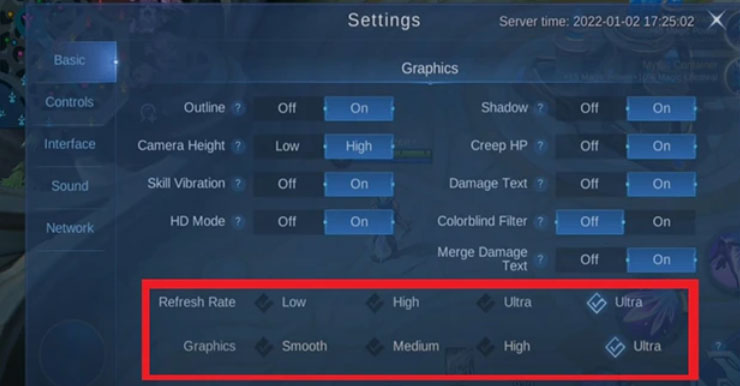
Set Your FPS to Chill Mode
Slay those frames like a true warrior by tweaking your game settings! Lowering your graphics quality and refresh rate can work wonders. Here’s the deal: log in to Mobile Legends and head to the settings menu (top right corner).
Now, under the Base menu, choose “low” for Refresh Rate and either “low” or “medium” for graphics. Boom! Your smartphone will adapt to the game better, and those pesky frames will be history. Get back into the action and show them who’s boss!
Internet Connection: The Game-Changer

Mobile Legends is an online game, so your internet connection is crucial. Before diving into the battlefield, double-check that you’re hooked to the interwebs correctly. Wi-Fi is your best friend for a stable relationship, by the way!
Moonton, the fabulous creators of Mobile Legends, got your back with a nifty feature. After logging in, go to settings, find the Network menu, and activate “Speed Mode” and “Network Enhancement.”
Choose wisely: with “Speed Mode” off, you’ll use less data but might experience more lag and frames. If you turn it on, more data will be consumed, but it’ll keep those nasty frames at bay. The Network Enhancement feature is perfect if you simultaneously use Wi-Fi and your smartphone’s internet.
Unleash Your Device: Don’t Play While Charging
Believe it or not, charging your gaming device could sabotage your gameplay! Many gamers connect their devices to chargers while playing, suffering from even more frames and lag.
So here’s a pro tip: let your device recharge before diving back into Mobile Legends. Trust us. Your gaming performance will thank you; those frames will be history!
So, which method do you think is the most effective in slaying those frames? Feel free to try all three and pick your favorite!
Before we go, remember to Top Up Mobile Legends Cheap and Fast at UniPin to keep your gaming journey epic!
Now, conquer Mobile Legends, and may your gaming adventures be frame-free and epic! Happy gaming!

