Ready to dominate the battlefield in Call of Duty Mobile (CODM)? Looking to snag that awesome new weapon skin or Battle Pass? You’ll need Call of Duty Points (CP) to unlock the coolest in-game content.
Here’s a step-by-step guide on how to easily and securely buy CP Call of Duty Mobile using UniPin Philippines, your one-stop shop for in-game currency.

Head to UniPin Website
First things first, fire up your web browser and head over to the official UniPin website: https://www.unipin.com/ph/game/unipin-voucher-ph. This is your central hub for topping up your favorite games, including CODM.
Shell Yeah! Get Your Garena Shell
On the UniPin website, navigate to the “Call of Duty Mobile” section. Here, you’ll find different denominations of Garena Shell, the virtual currency used in various Garena games, including CODM. Choose the amount of CP you want to convert by selecting the corresponding Garena Shell denomination.
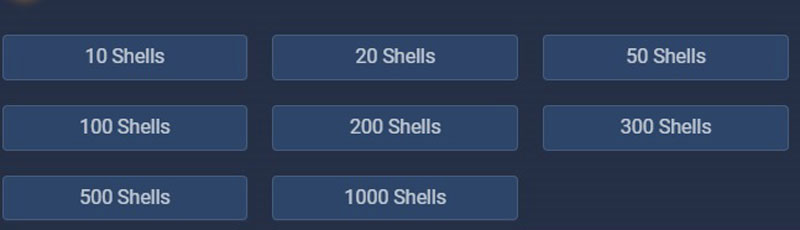
Complete Your Mission
Once you’ve selected your desired Garena Shell amount, proceed to Call of Duty Mobile CP top-up. UniPin offers a wide range of secure payment methods popular in the Philippines, so choose the one that best suits you. Once the transaction is complete, the Garena Shell will be instantly added to your account.

Convert Garena Shell to CP
Now it’s time to convert your Garena Shell to the coveted CP. Head over to the Garena official shop website: https://shop.garena.ph/. Sign in using your Garena account or Facebook login credentials.
Converting Shell to CP
On the Garena shop website, navigate to the “Call of Duty Mobile” section and select the “Garena Prepaid Card” option. Here, enter the PIN code you received from your Garena Shell purchase on UniPin. Confirm the PIN to proceed.
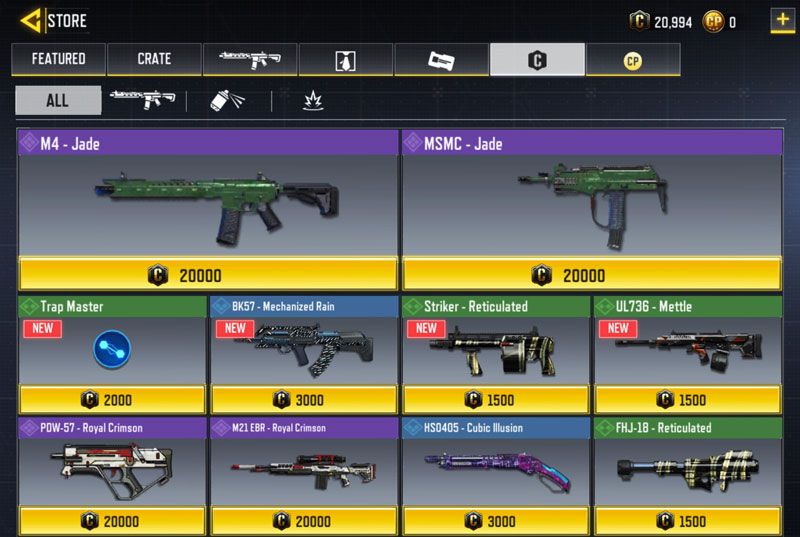
Convert and Claim Your CP
Finally, choose the CP denomination you want to convert your Garena Shell into. Click the “Magpadala ng OTP” button (meaning “Send OTP” in Filipino) and enter the verification code sent to your phone number.
Confirm the purchase, and voila! Your CP will be automatically added to your Call of Duty Mobile account. Now you’re ready to unleash your inner warrior with all-new gear and upgrades.
Dominate the Competition with UniPin
Using UniPin Philippines to buy CP in Call of Duty Mobile is a safe, convenient, and efficient way to enhance your gameplay experience. With its wide variety of payment options and user-friendly interface, UniPin ensures a smooth and hassle-free top-up process. What are you waiting for? Gear up, soldier, and get ready to conquer the battlefield!
Well, that’s a tutorial by CP CODM that can be used as a guide for novice players. Immediately have a variety of skins, weapons, and limited edition items with the cheapest CODM top-up at UniPin.
Get the latest and most interesting reviews about your favorite games only at UniPin.

