Moonton Login – Do you enjoy playing Mobile Legends games? If so, you’re likely familiar with the Moonton Mobile Legend account. This account is crucial to safeguarding all your in-game progress, including hero skins, emblems, and match history.
For Mobile Legends enthusiasts, linking your gaming account with your Moonton account is essential to prevent any progress loss during updates or application deletions. There are several methods for account linking, such as email, Facebook, Google Play Games, and Moonton.
Connecting your Mobile Legends account to a Moonton account is the most recommended due to the added security it offers. By linking your account, you can rest assured that your valuable in-game assets, like hero skins, emblems, and match records, will be securely stored.
However, there may be instances when you need to change your Moonton account for various reasons, such as password forgetfulness, a desire to switch accounts, or the intention to link your account with social media. This article will guide you on how to log in and unbind a Moonton account completely. So, keep reading!
Creating a Moonton Account
To link your Mobile Legends account with Moonton, you must first create a Moonton account. The straightforward process can be done directly from within the Mobile Legends application. Follow these steps:
- Launch the Mobile Legends application on your mobile device.
- Select the “Account” option in the screen’s left corner.
- Choose the “Create Account” option and follow the on-screen instructions, including entering a valid email address or mobile number and creating a strong password.
- Don’t hesitate to verify your Moonton account by following their instructions, such as entering the verification code received via email or SMS.
Now, your Moonton account is ready for linking to your Mobile Legends account, and you can also use it to play other Moonton games.
Login with an Existing Moonton Account

For those who already have a Moonton account and wish to log in with it, follow these steps:
- Open the Mobile Legends game on your mobile device and tap on your profile.
- Select the ‘Account’ tab in the menu and choose the option to connect with the Moonton account.
- Click the ‘Sign in’ button to initiate the login process for the Moonton account.
- You will be prompted to restart the game, and upon doing so, you will be automatically logged in to your Moonton account.
- Your Mobile Legends account is linked securely to your Moonton account, ensuring a safe and comfortable gaming experience.
Unbinding a Moonton Account
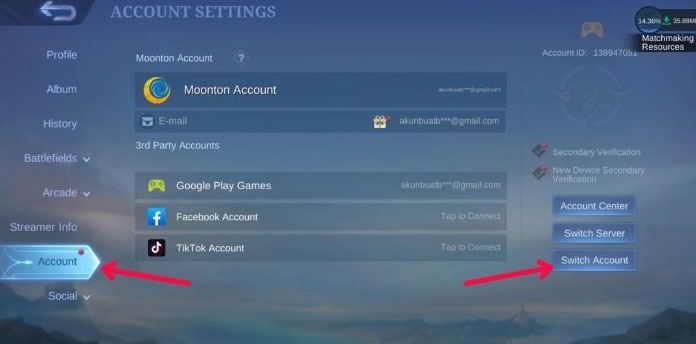
There are occasions when individuals want to unbind their Moonton accounts. Here’s how to unbind a Moonton account in Mobile Legends:
- Launch the Mobile Legends application.
- Ensure that you have installed and opened the Mobile Legends app on your device, and log in with the Moonton account you wish to unbind.
- After entering the game, tap on your avatar icon in the upper left corner of the screen. Select the “Account Settings” option to access your account settings.
- Within the “Account Settings” menu, choose the “Account Platform” or “Social Account” linked to your current Moonton account. Then, select the “Unbind” option next to the platform or social account you want to unbind.
- As a security measure, you will be asked to enter your Moonton password. Input your password and click “Confirm.” Wait for the unbinding process to complete. Once thriving, your Moonton account will be detached from the selected platform or social history.
- People unbind their accounts for various reasons, such as enhancing account security, switching to a different Moonton account, or recovering a hacked or stolen account. Following these steps, you can easily unbind your Moonton account in Mobile Legends.
Remember to safeguard your Moonton ML account by regularly changing your password and refraining from sharing it with others. Those are some things about Moonton login. Hopefully this article can maximize your playing Mobile Legends. You can also Top Up Mobile Legends only on UniPin right now!

