Battlegrounds Mobile India, widely known as BGMI, stands out as one of India’s most beloved battle royale games, primarily owing to its intuitive controls and rich feature set. Drawing gamers in with its lifelike graphics, BGMI is a career path for some and a source of pure enjoyment for others.
Although BGMI is primarily designed for mobile devices, a significant player base prefers larger screens for gameplay. Many players turn to emulators to accommodate this preference, enabling them to run BGMI on their PCs.
Emulators are software tools that facilitate playing mobile games on personal computers, offering a range of additional functionalities beyond mere compatibility. Here’s a look at some of the top emulators highly favored among BGMI enthusiasts.
Top 5 Emulators for Playing BGMI
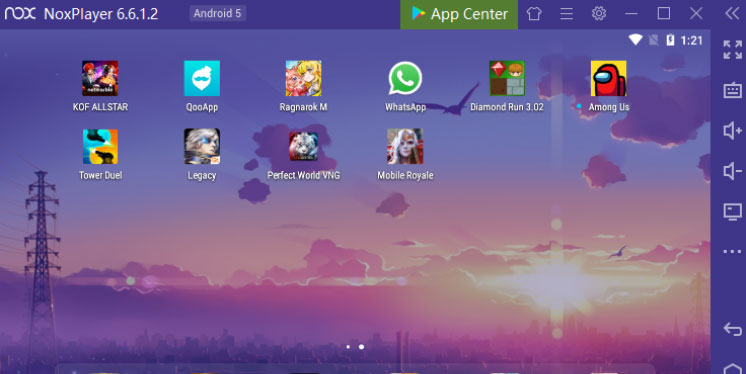
Emulators are a bridge, allowing players to transition mobile games and applications onto their PC screens seamlessly. Players must install an emulator to embark on this journey, opening the door to various benefits beyond standard mobile gaming experiences.
Here are the standout emulators that excel in facilitating BGMI gameplay:
BlueStacks
BlueStacks reigns supreme as one of the top emulators for enjoying mobile games on PC. It boasts a user-friendly interface, requiring players to source their games from the official app store. To acquire BGMI on BlueStacks, users must access the Play Store, a process initiated by signing in with their Google account.
GameLoop
GameLoop stands as another renowned emulator tailored for BGMI enthusiasts. This emulator offers a smooth and optimized gaming experience, with customizable control layouts and adjustable graphics settings. Gamers can also fine-tune keyboard and mouse inputs for precise control during gameplay.
LD Player
LD Player is an Android-based emulator specially crafted for high-graphic games like BGMI. It supports a wide range of Android games, all readily available for installation via the Play Store. LD Player boasts keyboard mapping and gameplay recording to enhance the gaming experience.
Nox Player
NoxPlayer is an excellent choice for PC and laptop users, delivering remarkable compatibility with BGMI. This emulator seamlessly runs 4K games, providing an exceptional gaming environment. Currently operating on Android 9, NoxPlayer simplifies the BGMI installation process.
MEmu Play
Designed with low-end PCs in mind, MEmu emerges as an ideal Android emulator for BGMI enthusiasts who want a lag-free experience. Installing BGMI on MEmu is a breeze, involving a simple drag-and-drop process. MEmu is renowned for its reliability and is highly recommended for players with less powerful hardware.
Emulators offer a polished gaming experience, enabling players to transition from mobile devices to PC screens with minimal loss in graphics quality. These tools allow players to employ a mouse and keyboard for BGMI, offering enhanced control. Gamers can select their preferred emulator and fine-tune settings to their comfort level, ensuring an enjoyable BGMI experience.
Read More : The Best Bolt Action Rifles in BGMI
Why does BGMI Need Emulators?
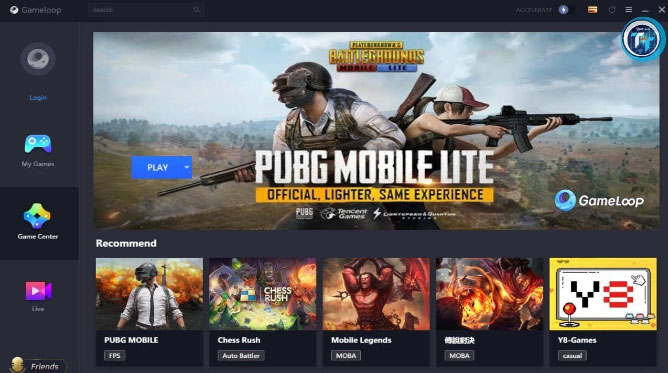
Battlegrounds Mobile India (BGMI) attracts a diverse player base, and some individuals prefer using emulators for several reasons:
Larger Screens
Many players find it more comfortable and enjoyable to play BGMI on larger PC screens rather than on the relatively small screens of mobile devices. Emulators allow them to make the most of their PC’s screen real estate, offering a more immersive gaming experience.
Precise Controls
Emulators enable players to use a keyboard and mouse to control character movement and actions more precisely. This can be advantageous in a fast-paced game like BGMI, where accuracy and quick reactions are crucial.
Customizable Controls
Emulators often come with customizable control layouts, allowing players to configure their keyboard and mouse inputs to suit their preferences. This level of customization can enhance gameplay and comfort.
Performance Optimization
Some emulators, like GameLoop, LD Player, and Nox Player, are optimized for gaming performance. They can offer smoother gameplay, reduced lag, and better graphics settings than some mobile devices, especially for players with less powerful smartphones.
Recording and Streaming
Emulators often include built-in features for recording and streaming gameplay. This benefits content creators and streamers who want to share their BGMI experiences with an audience.
Read More : BGMI Tier Rank List: A Comprehensive Guide to Battlegrounds Mobile India Ranks
Compatibility with Low-End PCs
Emulators like MEmu Play cater to players with lower-end PCs that may struggle to run resource-intensive games like BGMI. These emulators provide a smoother experience on such hardware.
Multi-Instance Support
Some emulators allow players to run multiple instances of BGMI simultaneously. This can help you practice different strategies or play with multiple accounts.
Stable Connectivity
Emulators can benefit players with more stable and consistent internet connections than mobile data, reducing the risk of disconnections during intense battles.
It’s important to note that while emulators offer these advantages, their use can sometimes lead to an uneven playing field in multiplayer games like BGMI. Players using emulators may have certain benefits over those using mobile devices, particularly in control and performance. Game developers and publishers often implement measures to address this issue and ensure fair user gameplay.
Those are some things about Emulators that are suitable for BGMI. Hopefully this article can be a reference for you to play BGMI. You can also Top Up BGMI on UniPin right now. You will get some interesting experiences.

