Have you ever heard of a Steam gift card? If you are a fan of video games, you are probably very familiar with Steam. It is a video game platform that allows you to buy and enjoy all of your favorite video games that you can find in the world.
If you have a family and friends that also love Steam and its games, giving them a gift card for Steam might be one of the best gift ideas you can think of. However, what is a Steam card? How do you use a Steam card? How do you buy a Steam card?
If you do not know the answers to the questions above, you do not have to worry. We will tell you everything you need to know about a Steam card. That way, you will be able to utilize this kind of gift card without any problem at all.
What is a Steam Gift Card?

The first thing you need to know is what is Steam gift card. A Steam Card is a gift card that you can use for a variety of online services you might find on Steam. You can find two different versions of Steam gift cards, including the digital and physical versions.
If you get a physical Steam card, you can activate it on Steam before you can use it. To activate the gift card, you need to enter the code that you can find on the card. That way, you will be able to add the value that is displayed on the Steam card directly to your digital Steam Wallet.
If you receive a digital Steam card, it will automatically become active once you accept the gift. The value on the digital Steam card will immediately be added to your digital Steam Wallet funds. You might say that the digital Steam card is more practical than the physical Steam card.
A physical Steam card comes in many different values. These values include twenty dollars, thirty dollars, fifty dollars, and a hundred dollars. A digital Steam card, on the other hand, starts from smaller values. These values include five dollars, ten dollars, twenty-five dollars, fifty dollars, and a hundred dollars.
What is the use of a Steam Card?

Before you learn how to use a Steam gift card, you need to learn the uses of a Steam card. You can use the funds that you get from a Steam card to buy games, software, hardware, downloadable content, and even buy in-game items.
Where Can I Buy a Steam Card?

Another thing you need to know about the Steam gift card is where you can buy it. You will be able to find a physical Steam card in many stores near you. You might want to think about looking for stores that normally sell gift cards.
If you want to buy a digital Steam card, you can easily buy it online. You can buy the digital Steam card directly from Steam. By buying a digital Steam card, you can avoid the hassle of having to go to a store near your area.
How to Buy a Steam Card
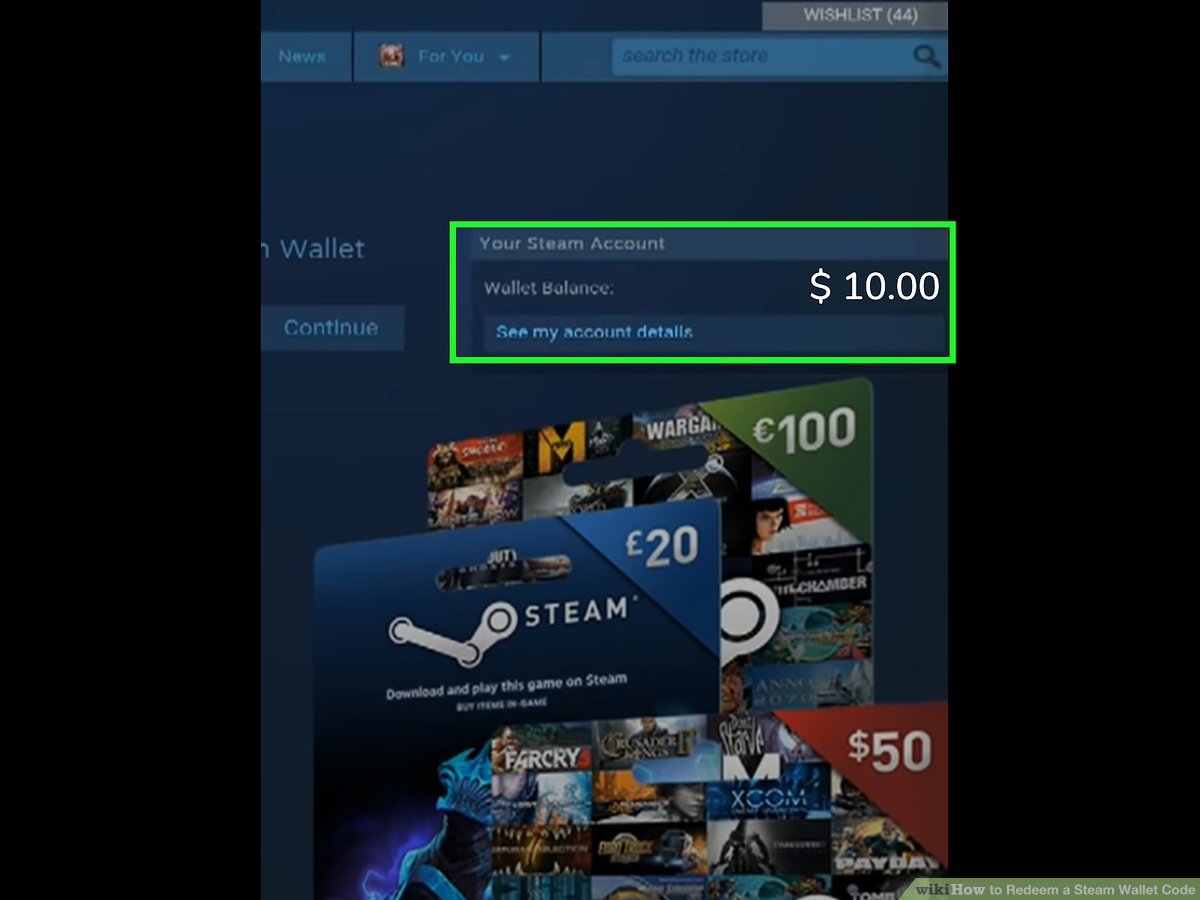
Now that you know the basics of Steam gift cards, you need to know how to buy one. To buy a physical Steam card, all you need to do is to visit a gift card store. You can pick the gift card value that you are looking for and pay for the gift card in the store.
To buy a digital Steam card, you need to use Steam. However, you need to follow a couple of steps to buy a Steam gift card through Steam. So, here is what you need to do to buy a digital Steam card for yourself or your friends.
- Visit the Steam website
- Log into your Steam account
- Choose “Store” before selecting “Now available on Steam” that you will find under “Gift Cards”
- You will see a couple of options, including sending a gift card, finding a physical Steam card near your area, or redeeming a physical Steam card
- Choose the option to buy a digital Steam card
- Choose the desired amount of gift card
- Select the friend who would be the gift card receiver. You can only send a gift card to someone on your friend list
- Write a note along with the gift card. This step is optional
- Choose a payment method
- Confirm the purchase
Once you have confirmed the purchase, you will immediately receive an email from Steam. This email confirms the successful transaction that you have made. The recipient will receive the gift card that you have purchased through Steam.
Using a Steam Gift Card
To use a gift card that you have, you need to visit Steam. If you have already redeemed or accepted your gift card, you will see that your Steam wallet fund is increased. All you need to do next is to browse through some things you want to purchase on Steam.
In conclusion, a Steam card might be one of the best gift ideas you can have. You can easily buy either a physical or a digital Steam card that you can use for various purposes. Go ahead and get a Steam gift card for your friends right now.

