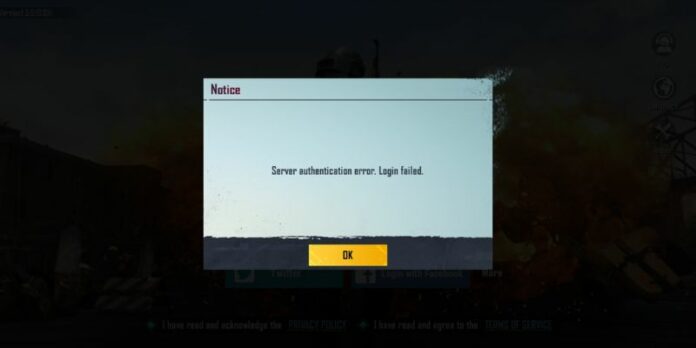Battleground Mobile India (BGMI) has failed login errors since this morning, prompting a response from Krafton.
Since the early hours, players have encountered server authentication failure errors on BGMI, hindering their ability to access the game. This issue may stem from ongoing server maintenance, affecting a significant portion of the player base. Below are some potential solutions to alleviate this problem.
This glitch emerged following the game’s quarterly testing in India. Following its suspension by the Ministry of Electronics and Information Technology (MeitY) in July 2022 due to security and data apprehensions, BGMI made a triumphant return to India in May 2023. Now, with BGMI having completed its three-month trial period, Krafton is addressing access issues.
Krafton has acknowledged the access problem and stated, “The process commenced at 11:45 AM on 30/8, displaying the error message ‘Server authentication failure.’ We are actively investigating this issue and will provide updates as soon as it is resolved.”
Typically, such issues arise during server maintenance, with the expected resolution time slated for 08:30 on February 30. Players can either await server maintenance completion or attempt the following steps to rectify the issue.
How Do You Resolve BGMI Server Authentication Failure or Error?
We’ve compiled several remedies to resolve login problems. Many players have reported successful access following Krafton’s intervention. If you cannot access the game, consider the following methods.
Check Your Internet Connection
If you’re encountering issues with the BGMI app on WiFi, consider switching to your mobile data or vice versa.
If data isn’t available, attempt toggling your WiFi connection or connecting to an alternate network.
Network congestion or speed issues might be hindering app performance. By troubleshooting your connection, you should be able to resolve server authentication errors and access BGMI smoothly.
Read More : How do You Get to Conqueror in BGMI Fast? Here are The Guide!
Restart the Game or Your Mobile Device
Refreshing your phone by restarting it can help alleviate server authentication issues in games like BGMI.
Alternatively, toggling Airplane mode on and off can produce a similar result by clearing out unnecessary apps and cache that might be causing disruptions.
Restarting the game can often resolve various technical glitches, including login issues. If problems persist, simply restart your mobile device midfacial.
Close Backgrounds Apps
To optimize your phone’s performance while playing BGMI, minimizing the number of background apps running simultaneously is crucial.
Having too many apps active at once can strain your device’s RAM, potentially leading to server authentication issues and login errors in the game.
Closing unnecessary apps will free up your phone’s CPU resources, enabling smoother gameplay and reducing the likelihood of encountering technical issues.
Repair the Game
BGMI offers an in-game repair option to address issues within the game.
Read More : Who is the BGMI Goat Player?
Clear Cache
Deleting the game’s cache may allow you to log in successfully.
Contact the game’s official customer service if none of the above solutions prove effective. With the conclusion of the three-month trial period, the game is expected to be available shortly without government-related issues.
Krafton has adjusted the schedule for BGMIM Online Qualifiers Round 1 matches in light of this login issue, initially slated for today.
The BGMI server Authentication Error can be used as a player guide. Get the best items immediately by purchasing BGMI UC at UniPin.
Get the latest and most exciting reviews about your favorite games on the UniPin Blog.