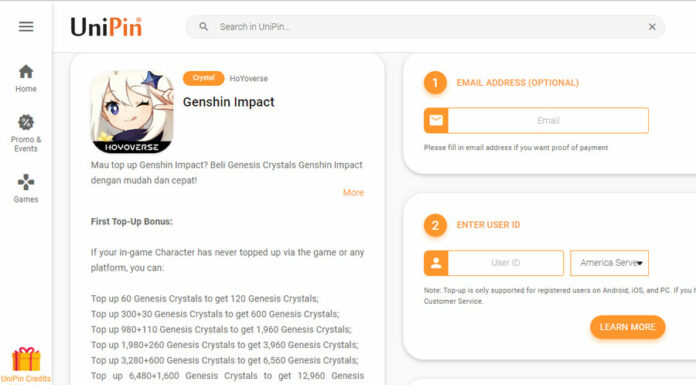Want to buy Genshin Impact Genesis Crystals quickly and easily? Now you can top up the Genshin Impact game directly on UniPin. After top-up, crystals will go straight to your game account. This article will discuss practical solutions for top-up Genshin Impact using UniPin.
You can pay using credit, bank transfers, e-wallets (such as GoPay, OVO, DANA, and others), and of course, through Indomaret/minimarkets.
Genshin Impact is Now Available on UniPin!

Currently, Genshin Impact is available on UniPin. Thus all UniPin users and gamers can directly top up Genesis Crystal. In fact, gamers can top up without registering or logging in. What’s no less attractive, the latest promos at UniPin are also ready to spoil your top-up game activities.
By topping up on UniPin, you can pay Crystal using the following payment methods. You can use bank transfers (via mobile banking, internet banking, or ATMs). You can pay using bank transfers from BCA, BRI, Mandiri, CIMB Niaga, Permata Bank, BNI, and many more.
You can also pay using e-wallets (such as GoPay, OVO, LinkAja, ShopeePay, DANA, Jenius Pay, and many more). You can also pay using a UniPin voucher that you can buy at the nearest Indomaret. Plus, there are various other practical payment methods.
The Easy Way to Top Up Genshin Impact
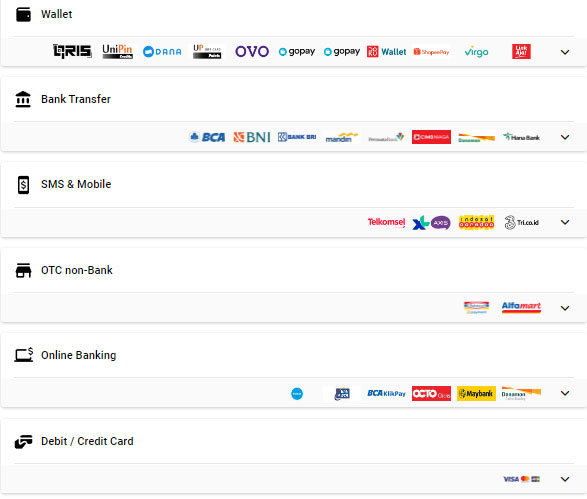
Here are the steps you need to take to fill Genesis Crystals.
- Open the UniPin.com website, then enter top-up Genshin Impact page.
- Next, enter your account id, then select the server location.
- Determine the nominal GC (Genesis Crystals) that you will buy.
- Then select the payment method you want to use. If you wish to pay using credit, please select the credit that will be used. Credit options such as XL, Telkomsel, IM3 (Indosat), and Tri are available. You can also pay by bank transfer, e-wallet, and others.
- Then confirm the purchase by entering your email address.
- If so, immediately make a payment according to the earlier payment method.
- After the payment is successful, the GC will immediately enter your Genshin account.
Easy and practical, right?
To top up more cheaply, remember to check and use the latest promos for top-up games here: the latest ones on UniPin.