In Minecraft, the spectrum of available skins is vast and diverse, thanks to the creative contributions of skilled artists and platforms like the OG Minecraft Skindex or the Minecraft Marketplace. However, the allure of having a unique, custom skin beckons every Minecraft player at some point.
While some dive into this world and emerge as skilled skin artists, others glance at the skin template and immediately retreat in terror and bewilderment. But fear not, especially if you find yourself in the latter category!
This guide is your comprehensive manual, unraveling the intricacies of crafting the perfect appearance for your Minecraft avatar, covering everything from pixel art techniques to mastering color theory.
Be aware that this guide delves deeply into the art of designing a Minecraft skin, essentially shaping your in-game persona. For those who prefer a more hands-on approach and learn by doing, skip to the “Editing Your Skin” section!
Read More : How to Download Minecraft 1.19 on Different Devices
Why Craft Your Own Minecraft Skin?
The reasons to fashion your personalized Minecraft skin are endless. Existing options online may not match your taste. Maybe you’re after something particular for roleplay purposes or otherwise—something resembling your real-life self or your beloved DnD character.
Creating your own Minecraft skin offers complete freedom and creativity in shaping its appearance in the game. You might stumble upon skin with the perfect outfit and colors online, but it doesn’t align with your preferred gender representation. Or maybe you’ve found one that’s almost perfect, but the hoodie color differs from what you want.
Dabbling in crafting your unique Minecraft skin allows you to modify existing ones to match your preferences and empowers you to invent entirely novel looks to fit every whim and fancy. And for those dedicated souls who spend hours in the Minecraft universe, investing in this customization is a natural step to elevate the online experience.
If you’re here reading this article, you’re already aware of these facts. So, without further delay, let’s dive in.
Selecting the Right Tools
Numerous tools are available for creating Minecraft skins, spanning photo editing, illustration, and more. Any software capable of processing and editing images would likely serve the purpose.
One prominent choice among the options is Adobe Photoshop, recognized as one of the premier image-editing software in the market. Nevertheless, investing in Photoshop is substantial and might not be feasible for everyone.
Several free alternatives to Photoshop include GIMP, Krita, PAINT.net, and the browser-based Pixlr, which I personally favor for quick fixes. MS Paint is omitted from this list due to its lack of transparency support, a crucial aspect we’ll delve into shortly.
“Why opt for a third-party software like Photoshop when online skin editors are available directly in the browser?” you may wonder. The reason lies in these programs’ broader functionality regarding illustration and image manipulation — such as blending options, hue/saturation/luminance adjustments, and, notably, the fundamental but essential tool for digital artists: layers!
Even so, if you’re simply dabbling or experimenting with Minecraft skin creation, using one of the online skin editors is a good choice. The Minecraft Skin Editor, aptly named, is a robust option featuring tools like the noise and saturation selection tool. But, delving into image-editing software is highly recommended for a more immersive skin creation experience.
Read More : Top 5 Minecraft Skin & Editors for Beginner in 2023
Getting a Grip on Skin Templates
(Feel free to move past this section if your Minecraft skin editor allows direct skin drawing!)
One of the trickiest aspects of crafting a Minecraft skin involves grasping the skin map or template concept. If you haven’t encountered the default skin template, it resembles Steve after digging straight up into a gravel patch:
Example Minecraft Skin

This Minecraft Skin appears as if it’s been flattened extensively. Picture it as an unfolded geometric net from school—though this comparison might not be too appealing for those who weren’t fans of geometry. View the skin template as wrapping paper for your character model.
Minecraft Labeled Square Guide
In creating a character model in Minecraft, each labeled square corresponds to a specific part. Skin templates vary based on the version and model you aim to craft a skin for, which we’ll delve into later.
Picking the Right Palette
Color Theory isn’t a topic easily condensed into a single article, even for someone well-versed in putting words together, as a former Computer Art and animation student. Here’s a comprehensive resource for you to explore at your own pace.
In simpler terms, Color Theory involves understanding color properties, terminology, and how colors complement each other. Imagine desiring your character in a red hoodie; the shade of red, shading, and its interaction with different colors significantly impact the character’s overall appearance.
Minecraft Character’s Color Palette

While vibrant, saturated hues were all the rage in 2014, present-day skins often favor more subdued, pastel tones—a shift I adore! However, ultimately, you’ll gaze at your character for extended periods in Minecraft, so the choice is yours, irrespective of current trends.
More critical than the saturation or hue is how colors harmonize. A neon red and green mix might resemble an elf and strain your friends’ eyes. Consider if a white shirt on a character with light hair unintentionally gives a ghostly vibe. Achieving color harmony is challenging yet pivotal in creating a well-balanced character outfit.
Understanding Color Theory, especially in digital art, is invaluable regardless of your approach to designing your Minecraft skin. It applies to various design tasks, from resumes to reports demanded urgently by bosses.
Read More : Top 13 Survival Tips in Minecraft, You Must Try!
Selecting Your Style
Now that you’ve envisioned your desired colors, it’s time to pick them. Sticking to the hoodie-and-jeans norm is accessible and prevalent in Minecraft skins and teen fashion. Yet, the pixelated skin template offers room for surprising detail.
As with anything, Google serves as a treasure trove for creative inspiration. You might seek a complex fantasy look for an RPG map or a trendy outfit to conquer Hypixel minigames stylishly. Platforms offer an array of looks by using simple keyword searches, potentially inspiring your real-life wardrobe. Plus, it lays the groundwork for color decisions, mainly if you swiftly skimmed the “Color Theory” section earlier.
However, not everyone finds joy in crafting new outfits—like me, struggling at the mall. So, here are some commonly chosen, visually appealing outfits from public skin databases. If you’re in search of ideas, there’s more ahead!
Five Minecraft Characters
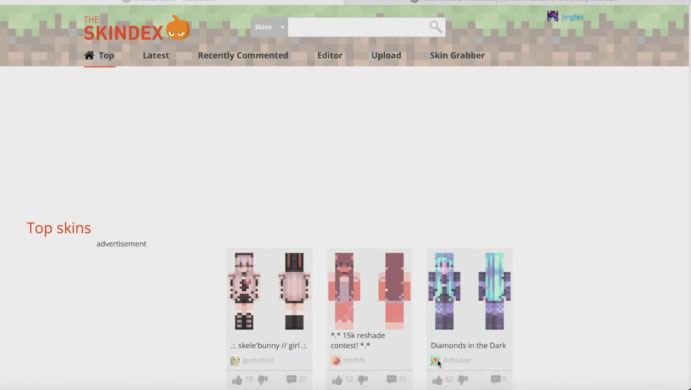
However, it’s essential to remember the confined space of the skin template, which holds a maximum of 4,096 pixels. This limitation requires carefully selecting details to prevent overcrowding and maintain a neat appearance. For further inspiration, explore our Minecraft Build Shop.
Selecting Your New Face
Although the skin template is small, the designated area for the “face” in Minecraft skins is even more compact—surprisingly measuring even less. Despite this, creative individuals have crafted various expressions and face styles within these constraints. Here are a few examples:
Skin Face Style: OG Standard
This classic has been the norm since 2012—a simple 2×2 square with 2×1 pupils of any color. Adding a shadow effect by darkening the top two pixels can enhance this style.
OG Minecraft Skin Face Style
A touch of elegance is achieved by incorporating eyelashes above the previously mentioned eyes. Ensuring these don’t blend with the hair color, though similar, is critical.
Dark Minecraft Skin Face Style
This style gives your character a more heavily-lidded appearance, portraying seriousness, boredom, pride, sleepiness, sadness, or even a blend of various emotions.
Minecraft Skin Face Style
Fully closed eyelids bring a cute charm to your character, simplifying the choice of eye color in the video game tradition.
Minecraft Skin Face Style
For those aiming for cuteness, the chibi look discards eye whites and reduces the eyes to two widely spaced dots, creating an irresistibly adorable face.
Refining Your Character’s Skin
You now have a clear vision of how you want your character to appear. Armed with this understanding, it’s time to edit your skin. If you skipped to this section and missed the design process details, welcome to the guide!
Read More : How to Build a Minecraft House, Easily
Firstly, grab the skin template—there are options between the Steve and Alex character models, the latter being more slender. Import it into your preferred image editing software and take a moment to understand the different sections. While helpful labeled charts are available, remember these are guides, not templates, to be loaded into your editing software. Check out our Minecraft Marketplace for stunning examples of Team Visionary’s craftsmanship.
Apart from the primary body sections (head, body, arms, legs), there’s a secondary set (hat, jacket, sleeves, pants). Why? Minecraft skins have two layers (post-1.8), allowing inner and outer covering. This dual-layer system enables a layered effect, perfect for sleeves, masks, hoods, intricate hair details, and multi-layered clothing. A prime example showcases detailed hair, hoods, denim, and even jacket texture:
Take this Minecraft skin, for instance. The hair, bangs, hood, jeans, and jacket fuzz are all crafted using the skin’s outer layer, producing a delightful 3D textured effect.
Beyond this, there’s little left! Load your template into your image editor and start creating your fresh appearance!
Lastly, remember to save the final image in a .png format. Avoid using MS Paint as it lacks transparency support, which is crucial for your skin’s details. This ensures your skin looks its best when applied in the game.
Those are some things about Skin editor minecraft that you can find out more about. If you want to maximize it further, you can Top Up Minecraft on UniPin right now!

