Ever since its release, Genshin Impact on PC became a smash hit action RPG worldwide because of the combination of its mesmerizing graphics, engaging gameplay, and interesting storyline. Even better, Genshin Impact is released on many different platforms, such as Android, iOS, PS4, and PS5.
However, playing Genshin Impact on PC (such as gaming PCs and laptops) has probably become the most popular choice out of existing platforms. Since action role-playing games demand some extra setup to play them, playing Genshin Impact on a laptop feels comfortable because we can enjoy the graphics and the gameplay better.
How to Play it on PC?
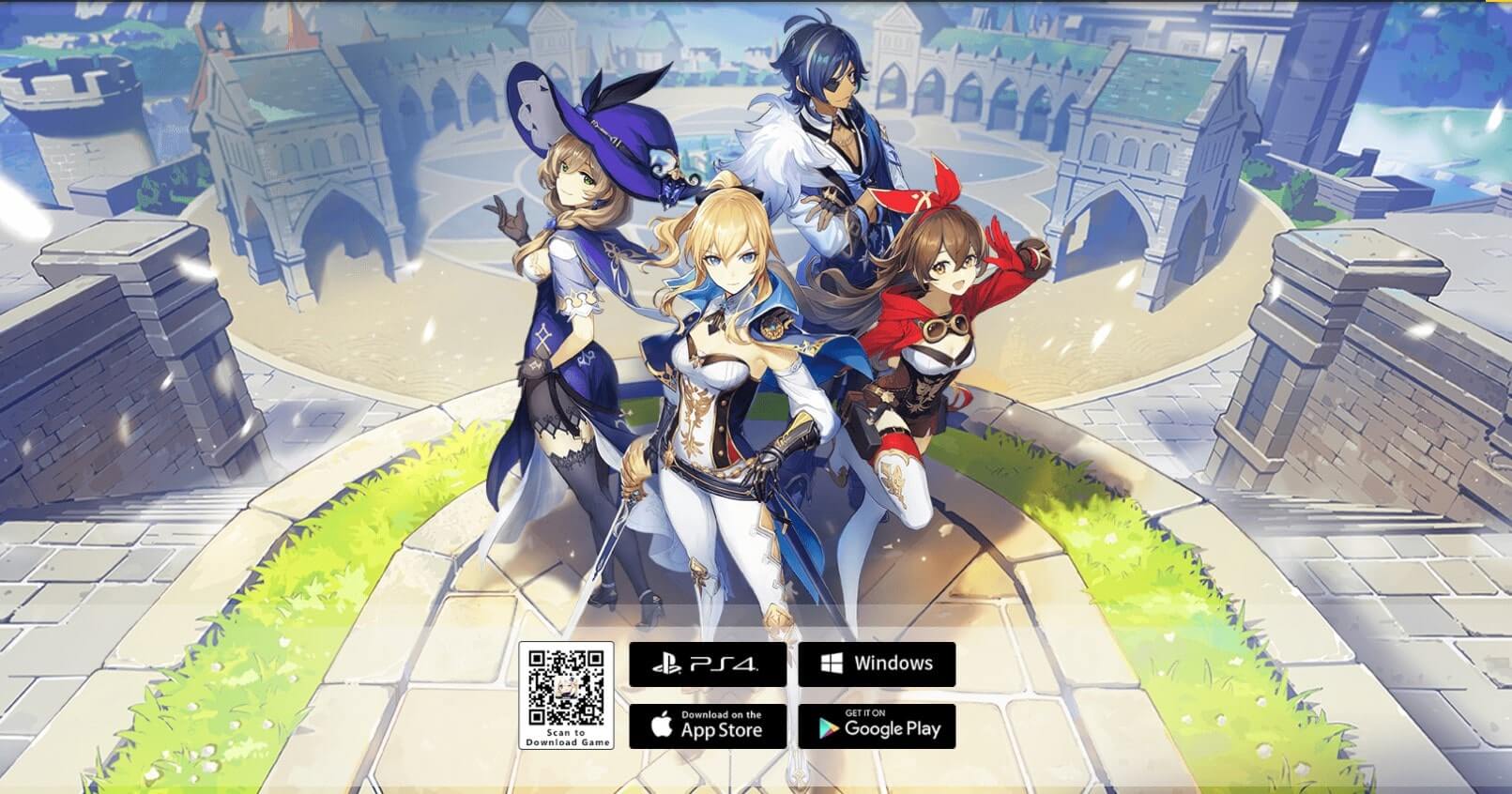
Since day one, multiple sources, including miHoYo (Genshin Impact’s developer and publisher), have released methods to install and play the game on PC properly. Because of that, as long as you follow the procedures properly, installing and playing the game on a laptop shouldn’t be a problem for you.
In this guide, we’d like to share how to install the game before you can play it. This guide will start from downloading the installer up to setting up the game to be set based on your PC’s specifications.
Download the Installer
Luckily, Genshin Impact is a free-to-play (F2P) game! It means that apart from doing some micro-transactions such as Battle Pass and other in-game items, you can play the game completely without having to spend any money.
To find the game’s installer, you can download the installer here. It is available directly on Genshin Impact’s website, and miHoYo usually updates the installer link into the game’s latest update.
However, be sure ONLY to download the installer from the game’s official website! Although other websites occasionally provide download links for Genshin Impact’s installer, their security usually can’t be held accountable.
Install the Game
Once you have opened the installer, you will be greeted with a welcoming screen that displays “Install Now” and “Software License Agreement”. Before choosing “Install Now”, you should check the Software License Agreement to provide your agreement that you have agreed to install the game.
In the same regard, you should pay attention to the “Advanced” option on the lower right section of the installer. There, you can set up your game’s installation location on your own.
By choosing your installation folder in the “Advanced” option, you can set up the folder in a drive with enough disk space to contain the game.
Login into the Game
As soon as you’ve finished installing the game, the game tells you to log in before you can play the game properly.
Currently, you can log in to the game with your email, Facebook, and Twitter. However, if you have never registered yourself to the game, the login screen also offers you the link to register yourself in miHoYo before playing the game.
Set Up the Game Controls
After you’ve managed to log in to the game, you can open the game’s Settings to see things that can be set up. It includes the game’s controls, graphics, audio, messages, language, account, and many others.
Your game has already given you the default control settings to play the game immediately. However, you are free if you want to set up the controls yourself for your convenience.
By setting up the controls yourself, you can add up some quick buttons to help you when you play the game.
Set up the Game’s Graphics
Another useful feature in Genshin Impact’s Settings is the Graphics Setting. Since not every PC or laptop has the same specifications, some can only play the game with low-quality graphics.
Upon opening the Graphics Setting screen, there are two options, which are Graphics and Custom. By default, the game offers Graphics Quality options starting from Low to High settings.
However, you can set the graphic settings yourself in the Custom option that offers more options than the Graphics option. You can make the graphics more suitable with your own PC’s specifications by setting the graphics yourself.
Link your Game Account with your Social Media Accounts
Losing a long-time account can be a total nightmare for everyone, including gamers. Luckily, games nowadays, including Genshin Impact, offer the setting to link the game’s account with other social media accounts to prevent data loss.
To link the account, you can open the Account option in the Settings. Choose “User Center”, and the game will divert you to the Security Verification setting, where you can use your email to link the account to ensure that your gaming progress won’t be deleted.
Other than through your email, the “User Center” option also offers you the platform to link your account with Facebook and Twitter. You should link your account to your accounts to these social media accounts to have backup links.
Conclusion
Playing Genshin Impact on PC now feels easier and more enjoyable once you know how to properly install and set up the game. If you want to buy Genesis Crystals to level up your game, you can purchase/top up Genshin Impact at UniPin.com.

