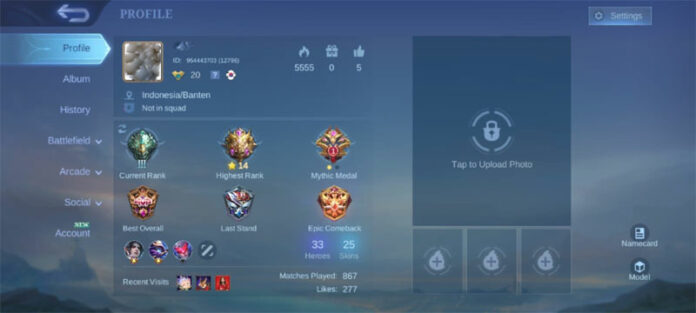It is not uncommon for players to lose their Mobile Legends game accounts that are already at a high level. This will be very harmful because the player has been struggling to push rank to get the level up.
Losing a Mobile Legend account also makes the player more troubled. Because many of the collections of items in those accounts are lost. However, getting an MLBB item is not an easy thing.
If you have to create a new account, it will take a lot of time and energy for the player. However, don’t be frustrated if your MLBB account is lost. We’ll give you some tips for recovering the lost account. To make it easier for players, here is how to recover lost Mobile Legends accounts.
Before doing some way to recover lost ML accounts, there are several conditions to be considered. Among them is remembering Mobile Legends rank, nickname, password, up to the server ID of the lost account. If you have fulfilled these conditions, you can do it below.
 Login with a temporary account
Login with a temporary account
The MLBB game has a Temporary Account feature as a way Moonton makes it easy for players to lose their accounts. This temporary account feature has been available since 2019 and can store data when the player does not link it to any account. To use such features, the player just needs to make it themselves in the following way.
- The QR Code Login
- Open the ML game
- Select the temporary menu.
- Login to the account.
- Playing Mobile Legends
- Log in to a temporary account.
- Upload QR Code image to MLBB game
- Password for a temporary account
- After that, the player can access the missing MLBB account.
Use of Social Media Accounts
- Playing Mobile Legends
- Select the profile menu.
- Then click the account.
- Select the social media account that has ever been linked to the MLBB account
- Email or mobile phone number and social media password
- After that, the lost account will be recovered soon.
Contact the Customer Service
- Playing Mobile Legends
- Click the icon of people using headphones on the top left screen.
- Select the account menu.
- Then, select the take account menu.
- Then fill out the requested form.
- Send that form.
- Then, Moonton will contact you if the account can be restored.
This is an easy way to recover a lost Mobile Legends account. If you need various hero items and other collections, then you can do the top-up ML in UniPin.
Get the latest and exciting reviews about your favorite games just on the UniPin Blog.