PUBG (Player Unknown Battle Ground) is a battle royale-themed game that is played all over the world. You can get many features in this one game, one of which is changing the name. Remember that PUBG’s current name change can be used in various ways!
By changing your PUBG account name, of course, you will get several benefits or can make your character more excellent or a word to join the squad. Do you still need clarification about how to change the PUBG name? Here’s a review that you can find out!
Reasons Player Changes PUBG Name
There may be several reasons why players change their PUBG names. Of course, with this Rename Card, a feature to change terms can be fun for players.
The reason for changing the PUBG name could be that players find a name that suits them so that they are also more confident in using that name; other than that, other reasons might just be comedy or jokes so that players also feel having fun with the ticklish name.
However, some players are serious about giving names. One of them is to match their names with the squad. This is intended so that players appear gore and are seen as scarier in front of their opponents so that it can be used as an option that attracts players’ attention.
You also need to know the rank of PUBG Mobile and adjust your skills. Where are you now?
How to Change PUBG Name
Suppose you didn’t have time to think of a cool nickname and now want to change it. There are several ways to change handles in PUBG. Some are instant; some have to go through several missions.
How to Change PUBG Name on PC
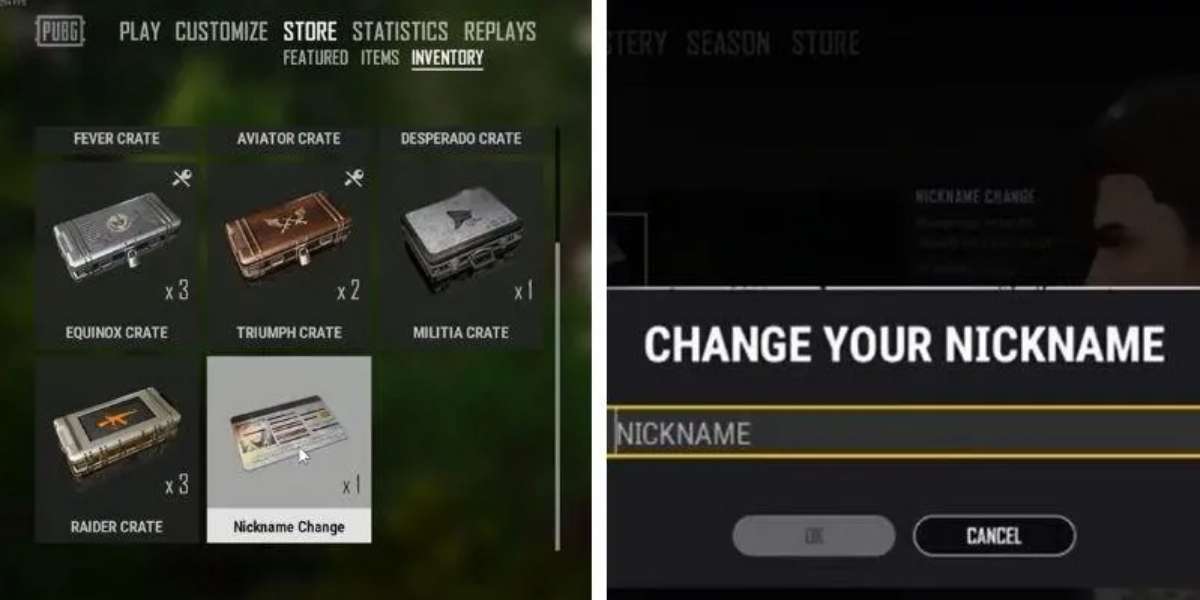
To change the name on PUBG PC, follow these steps:
- Open the PUBG PC game and enter the main menu.
- Click on the “Options” icon in the lower right corner of the screen.
- Select the “Settings” option from the menu that appears.
- Select the “Account” tab at the top of the screen.
- Click on the “Rename Character” option at the bottom of the screen.
- Enter the new name you want to use in the box provided.
- Click “Rename” to save changes.
After following these steps, your character’s name will change according to the new name you have entered. However, these changes are not free.
You will be charged a UC (Unknown Cash) fee to change your name. The amount required varies depending on the country where you live.
Get to know some PUBG tips and tricks you need to know to maximize your gameplay.
How to Change PUBG Name on Mobile

To change the name in PUBG Mobile, follow these steps:
- Open the PUBG Mobile game and enter the main menu.
- Click on your avatar icon in the top left corner of the screen.
- Select the “Change Name” option from the menu that appears.
- Enter the new name you want to use in the box provided.
Make sure the name you enter meets the PUBG Mobile name policy requirements.
How to Get a Rename Card
Rename cards in PUBG can be obtained in the following ways:
- Daily Missions: Rename cards can be rewarded for daily missions. Be sure to complete daily tasks daily to increase your chances of getting a rename card.
- Achievements: Some in-game achievements, such as “Achievement Beginner” or “Weapon User,” give prizes as renamed cards.
- Rank Rewards: Rename cards can be rewarded for players with a certain rank at the end of each season.
- Event: Sometimes, PUBG Mobile holds special events that give renamed card prizes as prizes.
- Purchasing: Rename cards can also be bought using UC (Unknown Cash), which can be purchased with real money in the game.
So, there are several ways to get rename cards in PUBG:
- Completing daily missions
- Achieving specific achievements
- Participating in special events
- Buying them directly from UC
Remember to always Top Up UC PUBG Mobile only at UniPin!

